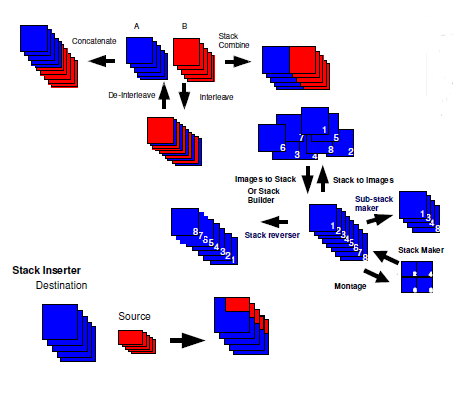
The content of this page has not been vetted since shifting away from MediaWiki. If you’d like to help, check out the how to help guide!
The slices in a stack can be manipulated in many ways. Some of these functions are described below.
Deleting a single slice: Image › Stacks › Delete Slice
Deleting a number of slices: Image › Stacks › Tools › Slice remover
Select the slices to remove: Image › Stacks › Tools › Make substack
Stack to images/Images to stack: Image › Stacks › Stack to images (Images to Stack…).
Montage: Image › Stack › Make Montage…
Reversing stack: Image › Stacks › Tools › Reverse
Concatenate: Image › Stacks › Tools › Concatenate
Stack Combine: Image › Stacks › Tools › Combine
(De)Interleave: Image › Stacks › Tools › DeInterleave and Interleave
Stack Inserter: Image › Stacks › Tools › Insert
Stack Sorter: Image › Stacks › Tools › Stack Sorter .
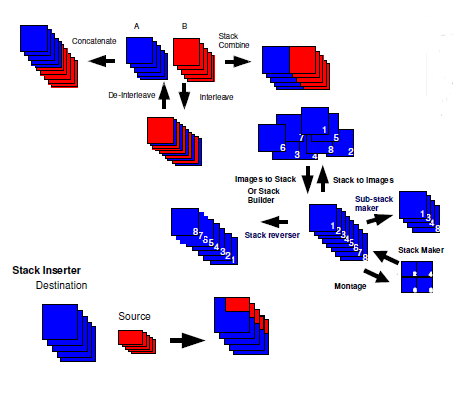
Images and stacks can be resized and rotated with native functions or with the more sophisticated TransformJ set of plugins from Erik Meijering. More details about each TransformJ plugin can be found on this website.
E. H. W. Meijering, W. J. Niessen, M. A. Viergever, Quantitative Evaluation of Convolution-Based Methods for Medical Image Interpolation, Medical Image Analysis, vol. 5, no. 2, June 2001, pp. 111-126.
An alternative method for cropping a stack is found with Plugins › Stacks › Crop (3D) After selecting ‘OK’, you will be presented with panels of the ZY and XZ planes, as well as the original stack, where you can use the mouse to crop the stack in any of the three directions.
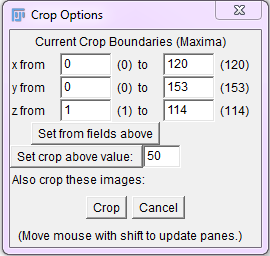
Window for the Crop (3D) plugin.
The Zoomify plugin will generate a movie sequence such that the first frame includes the whole image and the last is the user defined ROI at 100%. The first slice image is the whole of the original image, scaled so that it fits into the framesize of the ROI. The intermediate images are progressively scaled so that the last frame is 100%. The scale factor is noted as the label slice in the stack.
To use this plugin, select an ROI which will become the final frame, but do not apply the ROI using Edit › Draw . After the ROI is selected, run the plugin and you will be prompted for the desired number of frames in the movie.
Image with selected ROI
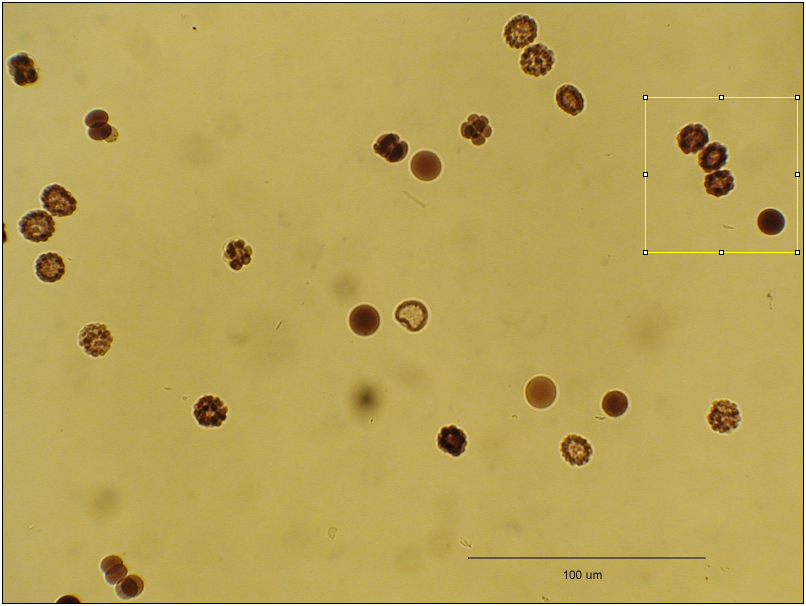
Series generated with zoomify
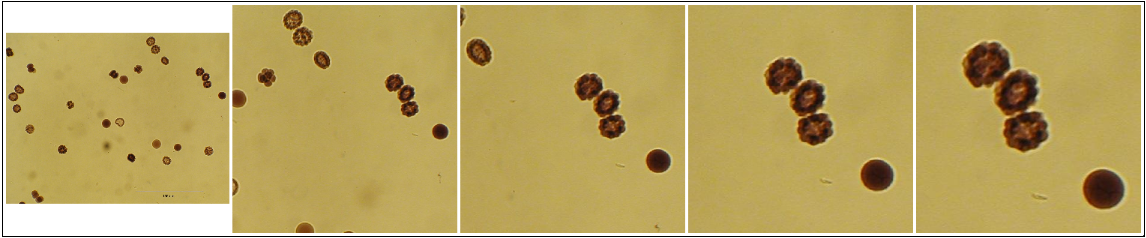
The plugins StackReg (to align a stack) and TurboReg (to align more than one image or stack) can be used for alignment and are found at Plugins › Registration › StackReg or TurboReg . StackReg takes a stack with misaligned slices and aligns the slices with respect to the current slice. Open the stack, scroll to the most centered slice and run the plugin. The “Rigid body” method typically produces the best results for microscopy images. The TurboReg plugin must be installed before using StackReg.
P. Thévenaz, U.E. Ruttimann, M. Unser, “A Pyramid Approach to Subpixel Registration Based on Intensity,” IEEE Transactions on Image Processing, vol. 7, no. 1, pp. 27-41, January 1998.
Time series before alignment